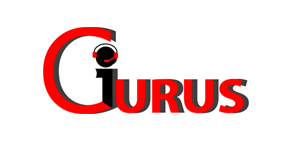Facebook password recovery can now be done easily, even without the email and security question. As security questions are no more asked to reset Facebook password, it has provided users; the huge relief to a certain extent. The majority of the users; being registered with FB a decade back, are unable to recall the answer of security question for password reset in quick time.
But what about the usage of email account to reset the password for Facebook? With scenarios occurring so rapidly, they get betrayed by the email address that is actually being considered as the best option for Facebook account password recovery.
The actual reasons behind email address not working in user’s favor for Facebook password reset are:
- That particular email address is disabled/suspended.
- Hacking issue can be one of the reasons due to which FB users have no access to recovery email account
- Unable to access the recovery account as it has been deleted many days back.
But no need to worry as if your recovery email address is not active at present, to perform Facebook reset the password. You might have forgotten that the phone number was also provided by you at the time of Facebook sign-up. If the same number is presently active, then you can get the things done easily.
Just follow the simple steps mentioned below to recover or reset the Facebook password using registered phone number:
- Launch a web browser and type facebook.com in the address bar.
- Once the home page is displayed, click on the link ‘forgotten account’ seen under the login section.
- Once the link is clicked, you are redirected to a new web page, where an empty box can be seen along with search button in which the phone number or email address or full name is displayed.
- Type any of the required details that you remember to find your FB profile and press the search button.
- As you do the same, the page is redirected immediately to a new one where the options to recover the Facebook password , are displayed on the screen.
- Tick on the radio button corresponding to the option “Text code at ***67”.
- Press the continue button and wait for the new screen to appear.
- As you do the same, check the 6-digit code sent to your mobile number.
- Now, enter the code in the empty box and click on the Verify button
- Wait for the few minutes as Facebook validates the code provided in the box.
- As the code gets validated successfully, a new page appears where you are asked to type the new password upon pressing the hide button
- Make sure your Facebook page is SSL encrypted before typing the new password.
- Use case sensitive characters while typing the strong password along with numeric and special characters to prevent your account from getting hacked.
- Once you type the new password, click on the continue button.
- Doing this, you will get redirected to the news feed page from where all the latest update made by the Facebook contacts are reflected.
- You can move to timeline page and setting section from there itself just by implementing simple steps.